Stop Windows 10 from eating your data
Windows 10 is designed to be an internet friendly. This version makes itself always-up-to-date operating system. It’s the most data-hungry version of Windows yet, Windows 10 loves internet bandwidth a lot, and it is so irritating when we surf on our low data plans i.e mobile data with few GB limit per day.

Set your connection as metered
One of the first things you can do is set your connection as metered. This will let Windows 10 know you don’t want significant updates and apps automatically downloaded. Go to Start > Settings > Network & Internet > Wi-Fi > Advanced Options.
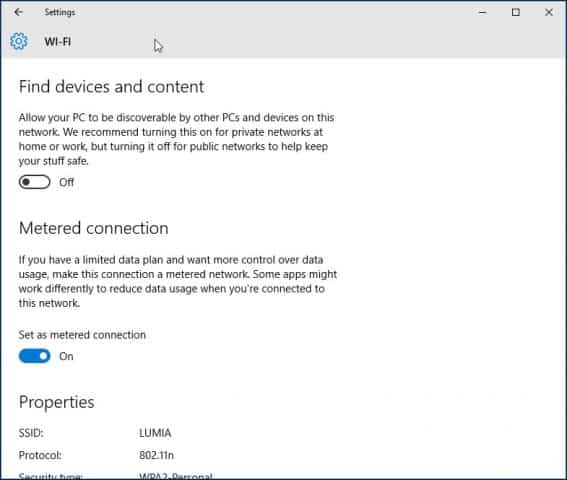
Toggle on Set as metered connection.
Method -1. By Stopping Windows Update Service (Complicated)
step 1. Hit WIN + R on keyboard , a dialogue box will appear
step 2. type services.msc in the dialogue box
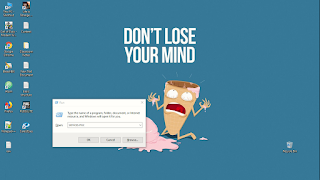 step 3. Find the Windows update service it will at bottom
step 3. Find the Windows update service it will at bottom
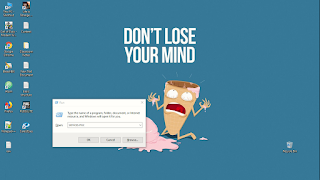
step 4 now change everything according to these two pictures
Method 2 (Easy Way). Using Win update stop by Novirusthanks.org(Recommended)
This is the easiest way to stop updates in windows
by just one click .
Step 1. download the appication from here and installed it
Step 2. open the app you will find two option click on disable










Post a Comment