Why should anyone be keen to hack your system?
Because you have some valuable information or data. Loss of
that data might take you under risk. Any other person who is not authorized to
that particular data if tries to access
it with some bad intentions may lead to the great loss of confidentiality Attacker may do it for his/her own profit or sometimes
it’s just a curiosity which forced the attacker to do such malicious activities
How do I know if I have been hacked?
To know if you've been hacked on a computer, look for signs
of unusual activities going with you or your computer system, that isn’t
done by you. Sometimes we aren’t aware of the things happening around us here
are some warning signs that tell we might have been hacked
1. The computer starts functioning with some Strange Activities.
When you see strange things are happening onscreen. Strange things mean when it starts seeming like your mouse is moving when you’re not touching it, if your browser has records of websites that isn't yours, or your task manager is showing unwanted activities, or that more often than usual, there may be something suspicious going on. This means some another party is controlling the things, which is a sign of hacking.
2. Antivirus software or Running task get Disabled.
When your antivirus software becomes disabled, or won’t open, you're probably exploited there’s a chance that a hacker has disabled it to cover his or her tracks. There must be malware out there that hackers use to disable your antivirus. The most advanced viruses can potentially disable your antivirus software. The only option would be to terminate any suspiciously-running software through Task Manager or Registry Editor.
3. Trusty password doesn't work or face Inability to Log In.
When your password doesn’t seem to work, it could be a big warning sign that someone has broken into your computer changed your account login credentials. Usually, this happened when the victim responded to an authentic-looking phishing email that claimed to be from the service that ends up with the changed password. The attacker collects the login information and changes the password.
4. Your network runs slower than usual.
If you notice your network connection slowing down, it's possible there's someone using your bandwidth, while compromising your unsecured wireless connection. when someone hacked your wifi credentials while compromising the router this results in slow down your network bandwidth.
5. Unwanted New Application/software/Files Appear.
Hackers can install an application on your computer after it is hacked, these applications can allow the hacker to gain access to a large amount of information stored on your computer. You may see new programs or files on the computer. hacker to get into a computer or remotely control thousands of computers and stealing credit card and banking information, locking down your computer, and grabbing information that could be used to steal your identity.
6. Some unusual disk activity.
It could be hacker-placed malware looking for data to damage or steal or hacker has already compromised your system and running multiple programs at a time or hacker downloading data from your hard drive.
7. Start losing control and Auto Redirects.
Many hackers make their living by redirecting your browser somewhere other than you want to go. They’re paid to redirect users to these sites, so once a user opens a URL, it will automatically redirect them to a different website without their permission. When you enter a string of keywords in the search bar and, regardless of what URL you click on, the malware in your system will redirect you to another website A computer malware can redirect your browser activity and prevent you from reaching websites you want.
8. Compromised one of your debit/credit accounts.
You may face your online account is missing the money, Sudden Loss of money through online transactions which you haven’t made that’s a sign of your bank account got hacked. Usually, it begins by your computer being compromised or from you responding to a fake phishing page from your bank. Online identity theft is common, the attacker logs on to your account, changes your information, and transfer large sums of money to themselves.
9. People receiving strange messages/invitations from your mail or social media account that you didn’t send.
Sending bad links is one-way hackers try to spread the infection, and your email client could be sending hundreds or thousands of them with you knowing. Generally, the hacker is using your account to send out a message to all of your friends with either a link that will instantly start the download of a malicious file or redirect them to a malicious site with the help of a standard message or only a URL. You might even get an email from yourself that you didn’t send. This is a clear sign your mail account or social media accounts have been hacked.
10. Receiving Ransomware Messages.
There are 2 types of Ransomware attack. Firstly, the
problems start when a person opens an email or spam message that directs the
recipient to go to a site that contains malware or download infected files,
thereby entering the corporate network. This leads to restricting access to content
unless victims pay a specified fee by transferring online payment to a
hacker. Another kind of ransomware attack involves hackers
encrypting user’s system files, barring access to them until victims pay the
requested amounts of money.
11. Goods shipped to other locations.
If your payment information was used to ship unexpected goods of an attacker to an unknown location, it’s clear that your account has been hacked from a platform where you saved your payment information. The hacker used your payment information and personal details to ship the items. Another sign that this has happened is if you have credit funds on a shopping website and you suddenly receive a message of balance deduction or that you ran out of funds, yet you didn’t order anything, this means you are under risk.
12. Receiving random popups.
When you're getting random browser pop-ups from websites that don't normally generate them, your system has been compromised. Receiving unfamiliar antivirus warnings, weird pop-ups, intrusive online ads, new programs, and new browsers popups can all be warning signs. If you see these strange things happening with you, it's likely you've been hacked.
13. Fake Access Requests permissions.
Sometimes an application may need to request access permissions because of some security settings to run the malicious program or file. Or maybe they need to be granted permission to use information from other apps, treat that as a warning sign. You may receive fake antivirus what most people don't realize is that by the time they see the fake antivirus warning, It’s come up for hitting Allow or OK whenever these requests come up but take at least a few seconds to check them out.
14. Sending spam email.
When your e-mail account is taken over, the attacker almost always uses that account to spread spam and viruses. If anyone receiving an advertising e-mail from you, your e-mail might have been compromised. Attacker Logged into your e-mail account and change your account password. This might happen when your IP address was used for spam Even if you never send spam yourself, your emails could get flagged as spam if your IP address was used by someone else for spam.
15. Inability to Powered off of the system.
When your system takes extra long time to shut down of your computer it’s a sign for if someone has taken control of your computer, they want to keep that control means keeping the computer powered up.
16. Automatically webcam turned on/off.
Abnormal behavior of your webcam this happened when someone forced you downloads a program or attacker already downloaded any malware in your system. Malware finds a way to activate cameras and control them without the owner’s knowledge and controls your camera the way you would if you were operating it manually. Sign that malicious software could be controlling your webcam is an LED light blinks randomly without our action.

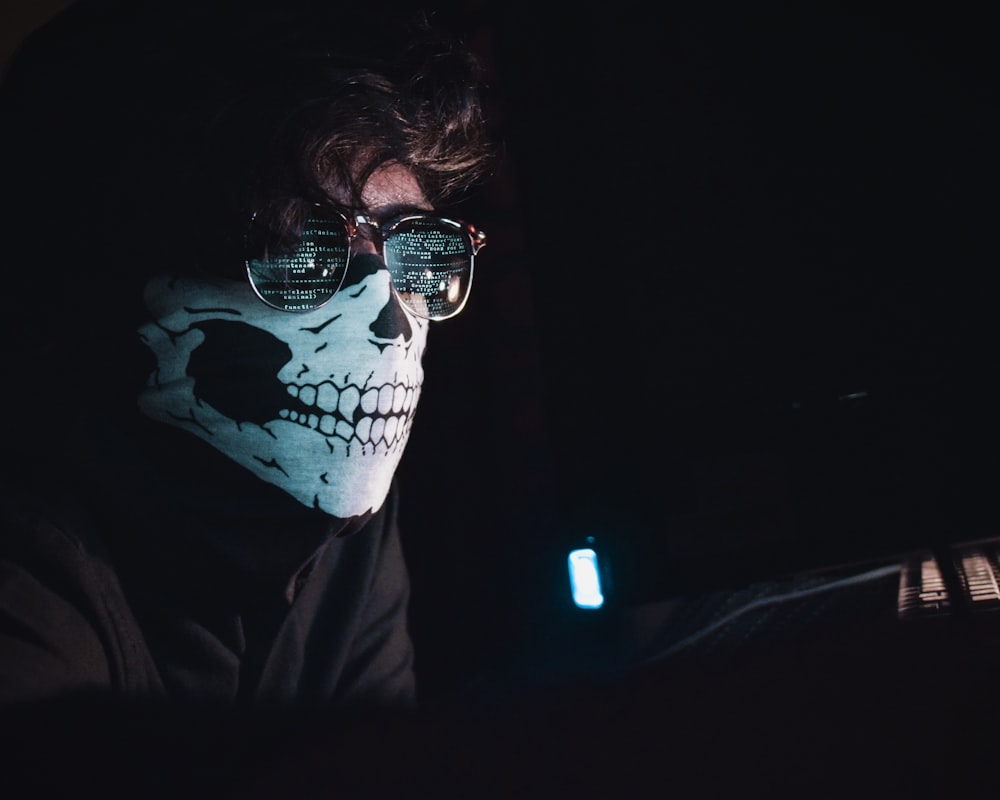






Post a Comment